Salesforce Winter ’26 Release Part 1: Key Developer Updates You Need to Know
Introduction
The Salesforce Winter ’26 Release has arrived, and developers have plenty to be excited about. From new ways to build with Lightning Web Components (LWCs) to smarter Apex tools, this release focuses less on shiny extras and more on making development faster, safer, and more efficient.
In this guide, we’ll walk through the key Salesforce Winter ’26 release updates — covering LWCs, design improvements, and Apex enhancements — and explain why they matter for businesses and consulting partners.
Lightning Web Component (LWC) Updates
1. Lightning Out 2.0: LWCs Beyond Salesforce
Developers can now use Lightning Out 2.0, powered by the Lightning Web Runtime (LWR), to embed LWCs into external apps with minimal setup. Configure it in Salesforce, copy the script snippet into the external app, and secure it with OAuth 2.0.
Benefit: Seamlessly extend Salesforce experiences without losing styling or event communication.
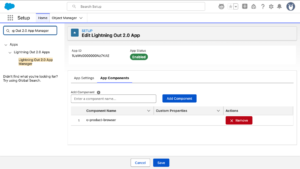
2. LWS Trusted Mode: Safer Third-Party Script Integration
With LWS Trusted Mode, third-party scripts can now run inside LWCs without the security errors that often broke functionality.
Admins can enable it in Session Settings, whitelist resources, and developers control access per component.
Pro tip: Weigh security carefully before enabling in production.
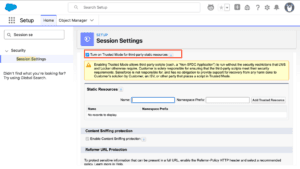
3. LWC Components as Local Actions in Flows
Flows just got a new trick. LWCs can now run as local actions, something that used to be Aura-only. Local actions run directly in the browser — no UI needed.
Picture this: you’ve got a flow that needs to show a quick toast message when a condition is met. Add your LWC as a local action, hook it up, and the flow can trigger JavaScript logic right in the user’s session. That’s fast, flexible, and user-friendly.
<?xml version="1.0" encoding="UTF-8"?>
<LightningComponentBundle xmlns="http://soap.sforce.com/2006/04/metadata">
<apiVersion>65.0</apiVersion>
<isExposed>true</isExposed>
<targets>
<target>lightning__FlowAction</target>
</targets>
<targetConfigs>
<targetConfig targets="lightning__FlowAction">
<property name="toastTitle" type="String" label="Toast title" />
<property name="toastMessage" type="String" label="Toast message" />
</targetConfig>
</targetConfigs>
</LightningComponentBundle>import { api, LightningElement } from "lwc";
import { ShowToastEvent } from "lightning/platformShowToastEvent";
export default class ShowToastExampleComponent extends LightningElement {
@api toastTitle;
@api toastMessage;
@api invoke() {
this.dispatchEvent(
new ShowToastEvent({
title: this.toastTitle,
message: this.toastMessage,
})
);
}
}4. Local Dev Preview (Beta): Faster Testing
No more deploy-refresh-repeat. With Local Dev Preview, developers can test LWCs locally, save code, and see changes instantly. Over time, this can save hours of development effort every week.
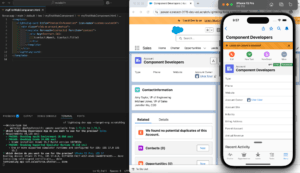
5. SLDS 2.0: Dark Mode and Modern Styling
The long-awaited dark mode arrives in SLDS 2.0 (beta). Users can toggle between light, dark, or system settings. Visualforce pages now also adapt to the modern SLDS styling.
Result: A sharper, modern user interface that improves adoption.
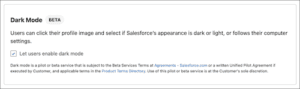
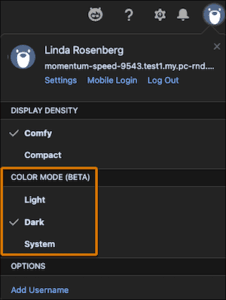
6. GraphQL Module for LWCs
The new lightning/graphql module replaces uiGraphQLApi and improves query handling.
- Fields without permission are skipped instead of throwing errors.
- Dynamic runtime queries are now possible in JavaScript.
Outcome: Developers spend less time debugging and more time building.
query optional {
uiapi {
query {
User {
edges {
node {
Id
EmployeeNumber @optional {
value
}
}
}
}
}
}
}import { LightningElement,wire } from 'lwc';
import { gql, graphql } from 'lightning/graphql';
export default class DynamicGraphQLQuery extends LightningElement {
objectName = 'Account';
get resolvedQuery() {
return gql`
query {
uiapi {
query {
${this.objectName} {
edges {
node {
Id
Name
}
}
}
}
}
}
`;
}
@wire(graphql, { query: '$resolvedQuery', variables: {} })
result;
get data() {
return this.result?.data ? JSON.stringify(this.result.data, null, 2) : '';
}
}Apex Developer Enhancements
1. Unified Testing with Test Runner APIs
Salesforce now supports unified testing with new Test Discovery and Test Runner APIs.
You can run Apex and Flow tests together from the Application Test Execution page — streamlining the dev workflow.
2. Binary File Support in External Services
Developers can now upload and download binary files up to 16MB via External Services.
Use case: Integrations with Amazon S3 or file storage platforms are now seamless by passing ContentDocumentId instead of blobs.
openapi: 3.0.3
info:
title: S3 file Upload
version: 1.0.0
servers:
- url: https://s3.amazonaws.com
paths:
/{bucket}/{key}:
parameters:
- name: bucket
in: path
required: true
schema: { type: string }
description: S3 bucket name
- name: key
in: path
required: true
schema: { type: string }
description: Object key (URL-encode if it contains '/')
put:
summary: Upload a binary object
requestBody:
required: true
content:
application/octet-stream:
schema:
type: string
format: binary
responses:
'200':
description: Uploaded
components:
securitySchemes:
awsSigV4:
type: apiKey
in: header
name: Authorization
security:
- awsSigV4: []3. Other Apex Enhancements
- ApexDoc Standardization: Consistent documentation for better readability and AI-assistant support.
- Stricter Access Modifiers: Abstract and override methods must now include explicit access modifiers — enforcing cleaner, more secure code practices.
Why This Release Matters for Businesses and Consulting Partners
The Winter ’26 Release is more than just incremental improvements — it creates real business value:
- Faster delivery with Local Dev Preview.
- Safer integrations via LWS Trusted Mode.
- Modern UI with SLDS 2.0 dark mode, boosting user adoption.
- Stronger testing standards that enhance scalability and reliability.
For consulting partners, these improvements mean cleaner implementations, measurable productivity gains, and the ability to showcase ROI-driven Salesforce solutions to clients.
What Companies Should Do Next
- Experiment with Lightning Out 2.0 for embedding Salesforce into external systems.
- Add LWCs as local actions in Flows to speed up processes.
- Enable dark mode in SLDS 2.0 to boost user satisfaction.
- Start using ApexDoc early to maintain documentation consistency.
Wrapping Up
The Salesforce Winter ’26 Release is all about productivity, security, and efficiency. From smarter flows to dependable testing and flexible LWC integration, these enhancements give developers and businesses the tools they need to build faster and better.
At The Pinq Clouds, we track every Salesforce update closely so our clients don’t have to. By adopting these changes early, businesses can stay ahead, deliver value faster, and create stronger Salesforce solutions.

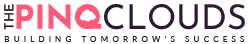



1 Comment
Salesforce Winter ’26 Part 2: Essential Developer Updates
October 29, 2025[…] you want help turning these updates into a roadmap for your org, our team can help. Learn more on The Pinq Clouds blog or dive into the official Salesforce Winter ’26 Release […]