Salesforce to Zoom Integration Using LWC and Apex
Introduction
In today’s hybrid work environment, seamless video conferencing is essential for staying connected with clients and teams. Salesforce to Zoom Integration allows users to schedule meetings directly from Salesforce, saving time and reducing context-switching. In this blog, we’ll walk through how to build a Lightning Web Component (LWC) and use Apex to schedule Zoom meetings, complete with a generated meeting link.
Let’s get started!
Prerequisites
Before diving into the implementation, make sure you have:
- A Salesforce Developer org
- Zoom account with API access
- Zoom OAuth access token (for API authentication)
Step 1: Create a Zoom App for API Access
- Go to the Zoom App Marketplace and sign in.
- Click Develop → Build App.
- Choose Server to Server OAuth app and create an app.
- You will get Client Id and Client Secret key.
Step 2: Get the Access Token Using Postman
- Install Postman on your web or desktop.
- Use the Client ID and Client Secret to generate an access token.
- Configure the request to Zoom’s OAuth endpoint to retrieve the token.
Step 3: Test the API in Postman
- Use the access token to call the Zoom API and create a meeting.
- Verify the response and ensure you get a meeting link.
Here’s what it looks like when you successfully create a meeting in Postman:
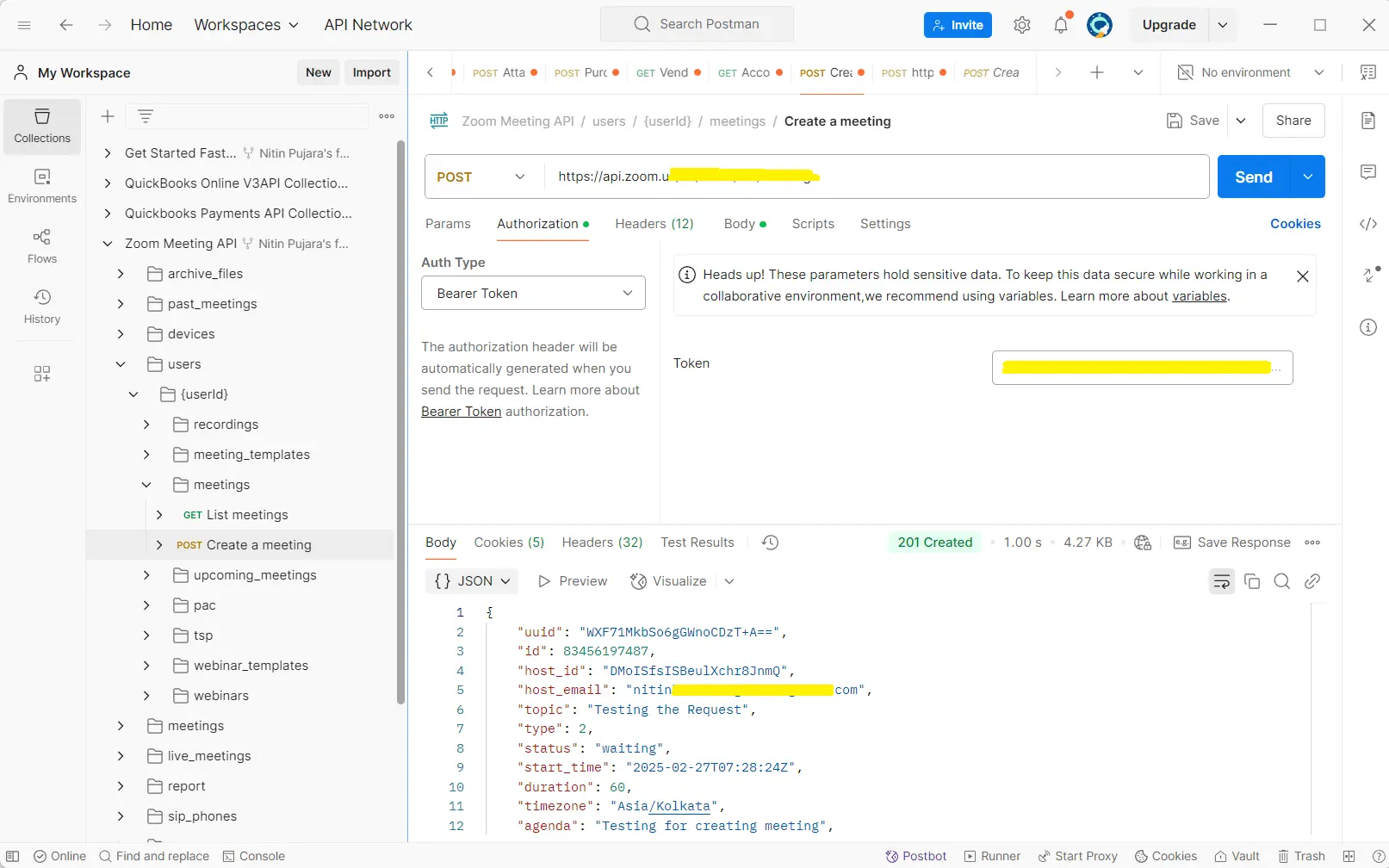
Now that you have the endpoint and access token, you can use them in your Apex class to create meetings in Salesforce.
Step 4: Create the LWC Component
We’ll start by creating a Lightning Web Component named SalesforceToZoomMeeting. This component will collect meeting details like topic, start time, and duration from the user.
Html file:
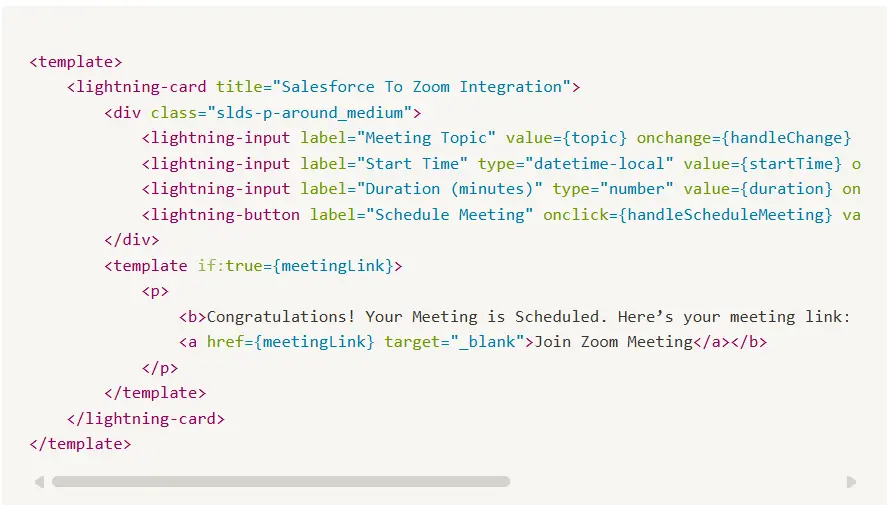
JavaScript file:
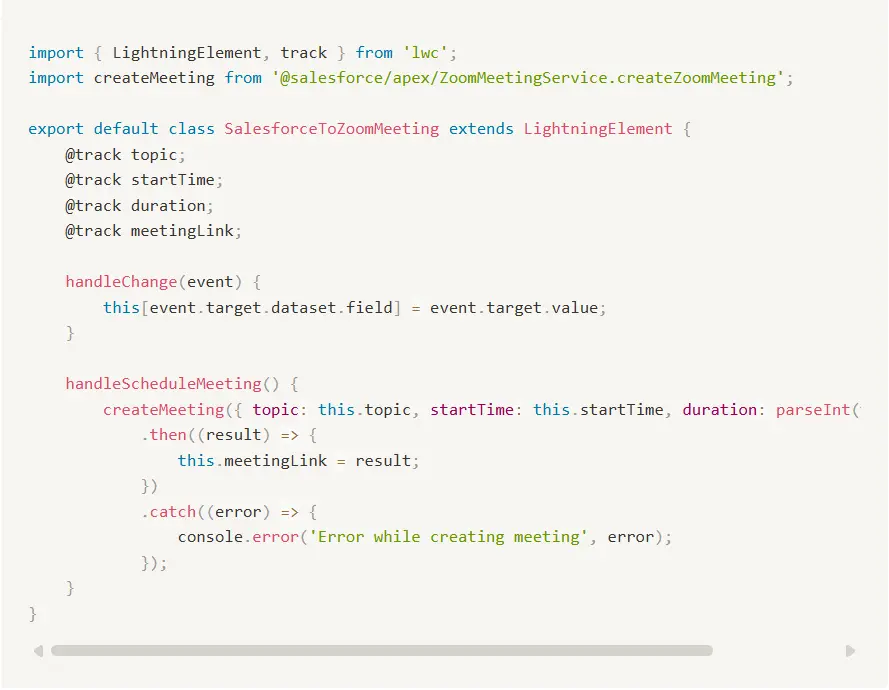
Step 5: Create the Apex Class
Implement the Apex class to handle the Zoom API requests and return the meeting link to the LWC component.
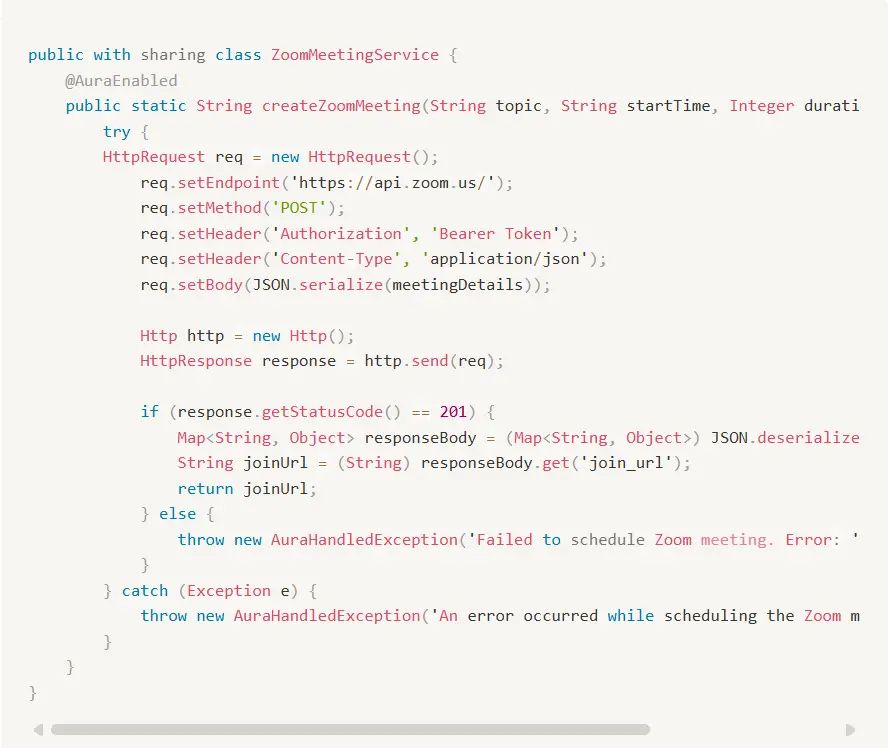
Step 6: Add LWC to a Lightning Page
Now we can deploy our LWC component and Apex class to the desired Salesforce org also we can create a separate tab to display the lwc component.
After deploying your component your Salesforce to Zoom Integration will look like this.
Conclusion for Salesforce to Zoom Integration:
Salesforce to Zoom Integration using LWC and Apex is a powerful way to streamline meeting management. This setup allows users to schedule and access Zoom meetings without leaving Salesforce, boosting productivity and enhancing the user experience. You can expand this integration further by adding features like participant management, email notifications, and more.
Stay curious, keep experimenting, and we’ll see you in the next blogs. Also, stay tuned with The Pinq Clouds available on AppExchange for insightful blogs and updates. Happy coding!



